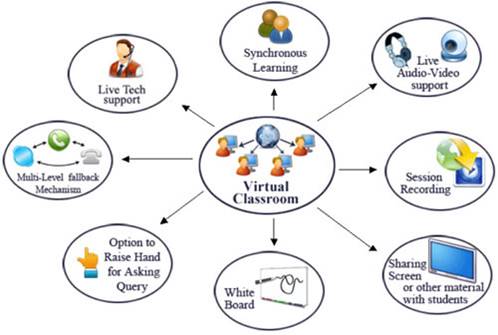Virtual Classroom Solution
Virtualization of a physical classroom is an online learning environment that allows live interaction between the teacher and the learners as they are participating in learning activities remotely.
We offer a solution which creates virtual meeting experiences so realistic that makes students and educators feel as if they are in the same room, even when miles apart. By allowing real-time, two-way interaction, video conferencing effectively simulates the experience traditionally obtained face-to-face in the classroom.
In other words, it is a shared online space where the participants work together simultaneously while being remotely connected. These interactions take place through videoconferencing. The members have tools & softwares to present learning content in different formats and implement collaborative and individual activities.
We have our audio visual solutions based on open standards that accommodate multi-vendor interoperability and leverage existing network infrastructure. We work with all our education customers to help them maximize the return on their investment, while minimizing the total cost of ownership.
Enabling Virtual Classroom - A Process Overview
1. SIGN UP AN ACCOUNT:
- i. To set up your virtual classroom, you first need to sign up for an account with the platform.
- ii. To start off, you need to register and on registration page, you’re supposed to enter your necessary details. Once you register you will be able to see your login link on the browser which you’re supposed to save.
- iii. This link can be shared with students and other teachers.
2. EXPLORE THE LEARNING MANAGEMENT SYSTEM (LMS):
- i. Once account creation is done, now it’s time to explore the Learning Management System (LMS). On the system, you’ll be able to see the dashboard that has the tutoring operations for the headmaster/Principal. On the dashboard you can see how many students you have, the number of tutors, as well as lessons.
- ii. The LMS allows you to create both tutors and students accounts.
- iii. In case you make any mistakes while filling in their information, they can always change it once they log in. Students and tutors can log in to their accounts through the URL you created when you first registered for your school account.
3. SCHEDULE LESSONS:
- i. Scheduling of classes can be done
- ii. Since lessons are taken on a virtual online classroom, they include plenty of features and the right hardware and software requirements for the virtual online classroom. Video streaming is of high-quality and you can also share messages and other documents.
Technical Requirement – Virtual Classroom
- 1. High Speed internet connection
- 2. Computer System - Recommended i3 or higher with 4GB RAM
- 3. Operating System - Windows 7/8/10, Linux (Ubuntu 13.04), Mac OS X (10.9) or higher
- 4. Screen Resolution - Recommended 1366 x 768px or higher
- 5. Web Browsers - It is recommended that Google Chrome, Mozilla Firefox or Opera, Microsoft Edge, Internet Explorer (11 or later) or Safari (most recent versions)
- 6. Web Camera - In-built or external
- 7. Microphone and headsets
Mobile Devices: Virtual classroom can also be accessed on Android mobile devices with Android 5.0 + Chrome and Apple iOS + Safari 11 or higher.
Screen Sharing: Google Chrome, Mozilla Firefox, Opera, Edge and Safari for Mac browser supports the screen sharing functionality in the virtual classroom. It will not require additional installations after certain versions. If your browser version is older, before using it, you need to install the latest version of browser for Screen Sharing. No matter of the browser you use, you will still be able to see a participant’s shared screen.
Our Solution Offering