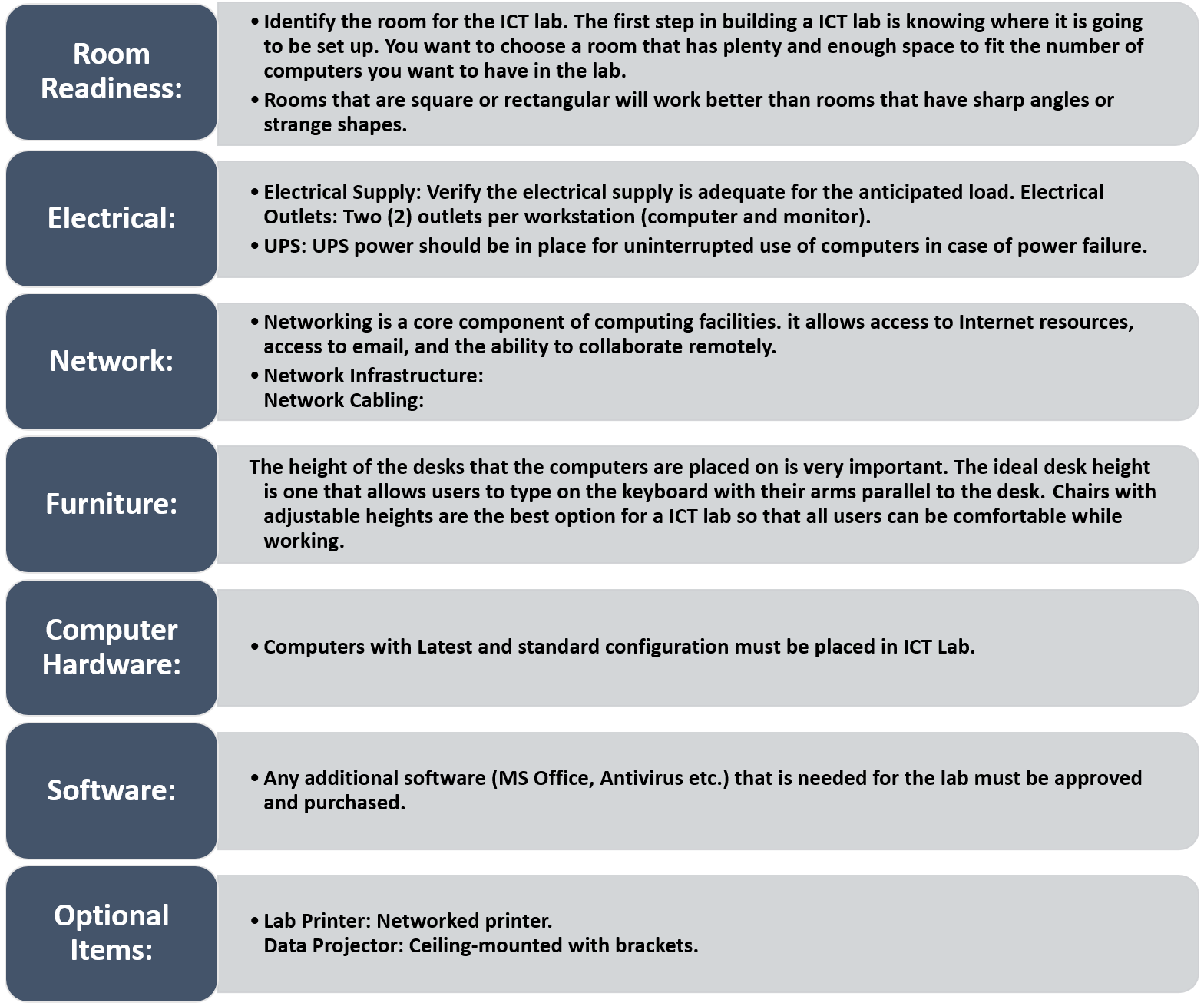ICT stands for Information Communications Technology
Three words behind ICT are explained as follows:
- i. INFORMATION
- ii. COMMUNICATIONS
- iii. TECHNOLOGY
ICT cane be brought into perspective by considering all the uses of digital technology that already exist to help individuals, businesses and industries use information.
Any product that will store, retrieve, manipulate, transmit or receive information electronically in a digital form is covered by ICT. For example : computers, Television, email etc
Information and Communication Technology (ICT) in education is the mode of education that use information and communications technology to assist, enhance, and optimise the delivery of information. ICT can lead to an improved student learning and better teaching methods.
New ICT Lab Setup Requirements:
There are several prerequisites involved in setting up a computer lab. We have to ensure that the room and necessary infrastructure are ready for setting-up new ICT lab.
As rooms and situations vary, physical assessment of the room to identify challenges and prerequisites before ordering computers. This will ensure that you are prepared to address the necessary concerns and expenses involved in turning a normal room into a ICT lab, which will help ensure successful completion of your project
- 1. Room Readiness: Identify the room for the ICT lab. The first step in building a ICT lab is knowing where it is going to be set up. You want to choose a room that has plenty and enough space to fit the number of computers you want to have in the lab.
Rooms that are square or rectangular will work better than rooms that have sharp angles or strange shapes - 2. Electrical Supply : Verify the electrical supply is adequate for the anticipated load. Electrical Outlets: Two (2) outlets per workstation (computer and monitor).
UPS: UPS power should be in place for uninterrupted use of computers in case of power failure. - 3. Network : Networking is a core component of computing facilities. it allows access to Internet resources, access to email, and the ability to collaborate remotely.
Network Infrastructure: Verify there are adequate switch ports in the network rack closet to accommodate the number of computers (one port per computer).Network Cabling: Verify there are adequate network connections. If new cable is being run, install two (2) network cables per workstation - 4. Furniture : The height of the desks that the computers are placed on is very important. The ideal desk height is one that allows users to type on the keyboard with their arms parallel to the desk. Chairs with adjustable heights are the best option for a ICT lab so that all users can be comfortable while working
The top of the computer screen should be about level with the user’s eyes. - 5. Computer Hardware : Computers with Latest and standard configuration must be placed in ICT Lab.
- 6. Software : Any additional software (MS Office, Antivirus etc.) that is needed for the lab must be approved and purchased
- 7. Optional Items : Lab Printer: Networked printer.
Data Projector: Ceiling-mounted with brackets.